Unlock iCloud using 3uTools A recent video uploaded by MyiCloudInfo, a YouTube user, reveals a new bug that allows users to bypass the iCloud lock. From the video, this bug involves using 3uTools that could allow you to access the root filesystem of your iPhone (in jailbreak mode) to delete the folder “iTunes Control” that stores information about the lock. Using the backup feature from 3utools we’re iTunes save passwords, here you can find our restrictions passcode from the iPhone, iPad or iPod. This is very useful if you forgot the passcode or if someone else has accidentally added one to your device! You can recover your passcode in just a few steps using 3utools windows software.Forgot.
Despite Apple’s attempts to beef up iOS security, multiple exploits and vulnerabilities keep surfacing online. Yet another new iCloud unlock bug for iOS 11 has been doing the rounds on YouTube.
A recent video uploaded by YouTube user MyiCloudInfo reveals a new bug that lets users bypass the iCloud activation lock.
From the video, this bug involves using 3uTools which could let you access your iPhone’s root filesystem (in jailbreak mode), to delete the “iTunes_Control” folder that stores the activation lock information. However, 3uTools is not developing this feature to bypass iCloud.

Unfortunately, this method works only on iOS 11, which Apple isn’t signing anymore. What's more, this bug, though useful for hackers, is utterly useless for the average user.
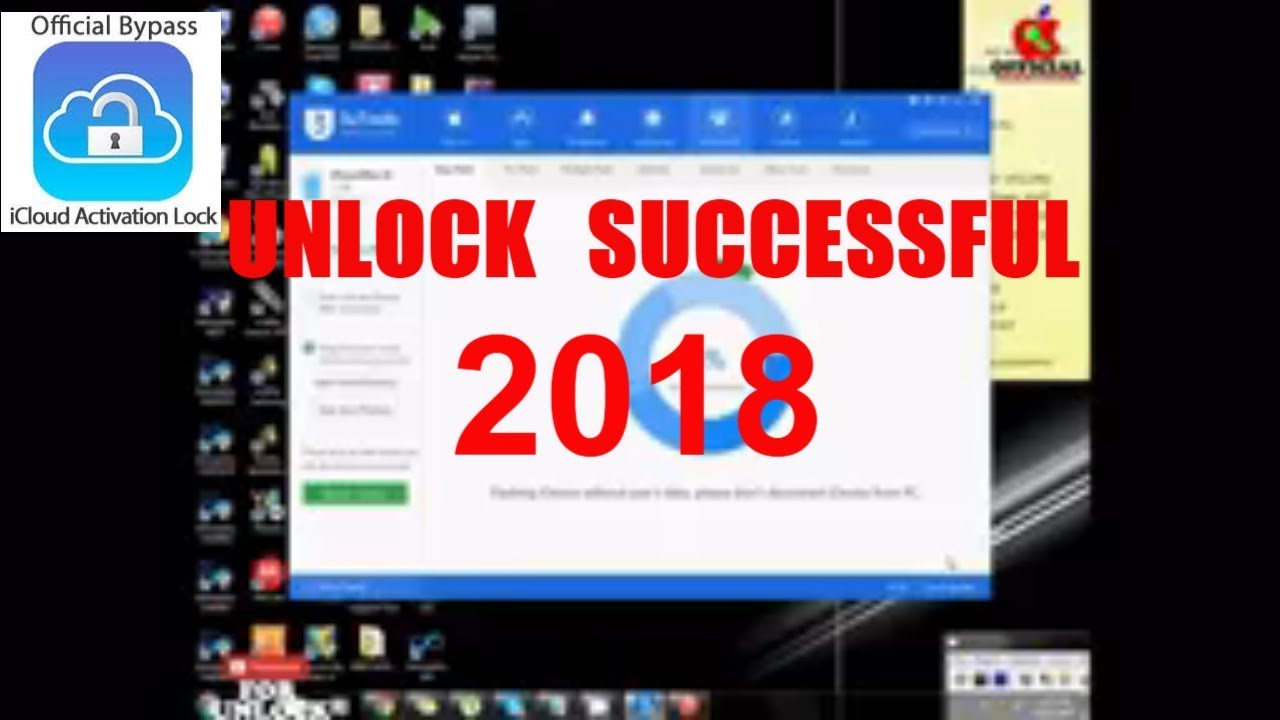
According to users who gave this method a go, you can’t launch apps from the home screen and some apps just crash to the SpringBoard.
Despite the numerous shortcomings of this method, there’s one upside to it – you can open FaceTime. However, the sign-in button and forgot password remain non-functional.
Other than that, you can’t use any app on your smartphone. You can’t even use your iPhone as an iPod touch.
Can 3utools Remove Icloud
Source: myicloud
Related Articles
3uTools is a completely free all-in-one tool for flashing and jailbreaking your iOS device. But sometimes you’re faced with the need to bypass Apple’s security-oriented iCloud Activation Lock and 3uTools luckily comes in handy at that too. In this guide, you will not only learn how to download and install 3uTools for iOS, but also how to use 3uTools iCloud bypass.
Apart from iCloud Activation Lock bypass, 3uTools provides a list of other useful features such as managing apps, photos and other multimedia files, flashing firmware and performing jailbreaks, so regardless of your needs, a download of the app might be useful.
Read Also: Bypass iCloud activation lock with iCloudin for iOS
To proceed with this iCloud Activation Bypass, you need to boot your phone into Recovery Mode, this can be done in the following ways:
- For iPhone X or 8 and 8 Plus
3u Tools Icloud Bypass
- Press and release the ‘Volume Up’ button.
- Immediately press and release the ‘Volume Down’ button.
- Press and hold the ‘Side Button’ and don’t let go even when you see the Apple logo.
- Keep holding until you see the Recovery Mode screen.
- For iPhone 7 and 7 Plus
- Press and hold the ‘Side Button’ and the ‘Volume Down’ button at the same time
- Keep holding even after you see the Apple logo.
- Release the buttons only when you see the Recovery Mode screen
- For iPhone 6 models and earlier
- Press and hold the ‘Home’ and ‘Lock’ buttons and keep holding even when you see the Apple logo
- Release both buttons only when you see the Recovery Mode screen.
Read Also: Unlocking iCloud with Doulci
Bypassing iCloud activation lock using 3uTools
To perform an Activation Lock bypass, you’ll simply need your iOS device, a lightning cable, a PC and an internet connection. Then proceed with the following steps:
- Download the latest version of 3uTools onto your PC from 3U tools.
- Install 3uTools by clicking on the .exe and launch 3uTools once the installation finalizes.
- Boot your iOS device into recovery mode (you can refer to your specific model’s procedure to do this above) and connect it to your PC via lightning cable.
- On 3uTools, choose the ‘Flash and JB’ tab.
- With your phone connected, choose the ‘Easy Flash’ tab and you should see a list of restore firmware files specific to your device.
- Pick the latest stable version (doesn’t have ‘beta’ in the name) and choose ‘Download’
- Once the download is completed, choose ‘Finish’ from the bottom of the page and wait for the extraction to initialize and install.
That’s it! Your device should restart and you’ll be requested to input your sign in details.
Read Also:Bypass iCloud activation with iEvade
Despite iCloud Activation Lock being a security measure set by Apple to prevent unauthorized use of stolen phones and other iOS devices, sometimes there is a legitimate need to gain access to these devices such as after the purchase of a second-hand device where the previous owner didn’t sign out his credentials.
If this is your case scenario, we hope this guide on 3uTools iCloud bypass helped you out.
Does 3utools Bypass Icloud
Read Also: Gadgetwide cloud control iCloud activation tool